FedEx
Creating Shipment Labels
(Images can be enlarged by clicking on them)
- Login to FedEx
- Username: grant.mellen@topgolf.com
- Password: JenDen7308!
- Click Shipping and select Create a Shipment
- Enter recipient information in section 2
- Enter package details in section 3
- Service type is always "FedEx ground" unless you are using a FedEx envelope in which case you should select "FedEx express saver"
- In section 4, enter "1027" in the Your reference box
- Click Edit next to "Pickup/Drop-off (optional)"
- Schedule a pickup - if no other labels have already been made
- Use an already scheduled pickup at my location - if a shipment label has already been created and a pickup has been scheduled
- Click Ship
- Print the label




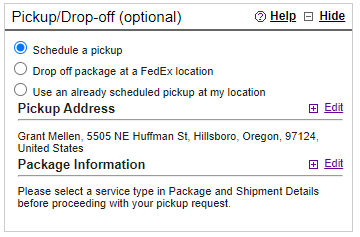



Comments
Post a Comment