Receipt Look Up
Looking Up Receipts
(Images can be enlarged by clicking on them)
1. Open Focus.
2. Click on the "Checks" box.
3. Click "Find" along the bottom.
4. Change the date to the day the transaction occurred. Once you reach this point, there are a few ways you can narrow your search. I will go over the 3 easiest ways (A, B & C) to find a receipt in simplest-->complex order.
A5. Enter the last 4 digits of the card number into the "Payment Account" section and then click "OK."
A6. Any results will show all the transitions involving that card.
OR
A5. Click where it says "Employee" and select the server who rang in the tab and click "OK."
A6. This will show all the tabs that server had on that day. Go through the tabs until you find the one you are looking for (use timestamps and tab totals to help you look).
OR
A5. Click the box under "Payment" and select the card type (Visa, MC, AMEX, Discover) used in the transaction.
A6. Results will show all transactions involving that card type on that day. Go through the tabs until you find the one you are looking for (use timestamps and tab totals to help you look).







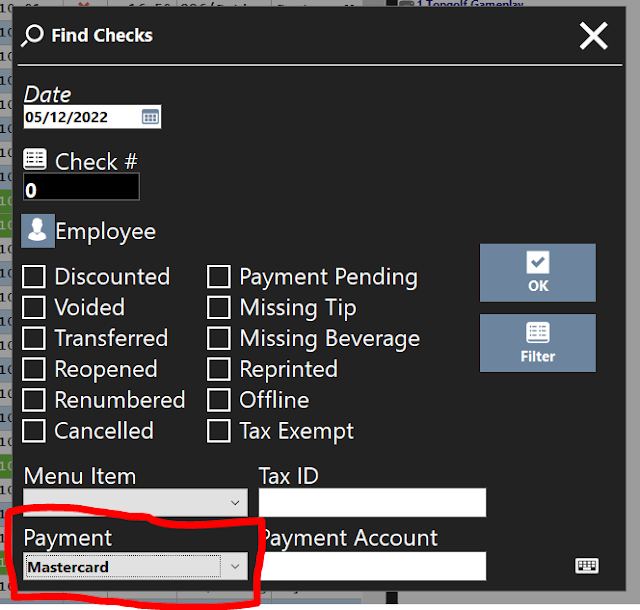



Comments
Post a Comment